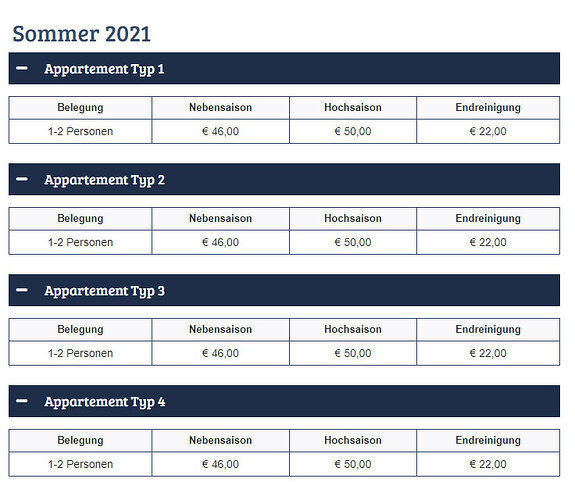I used the advanced accordion with 4 description points. Each link should open a different saved row, but all of them have the content of the first description point. How can i use different saved rows in one accordion?
When you created the saved rows, did you create one and then duplicate that one to create the others? If so, what tool did you use to duplicate?
Hi Jamie, thank you for your answer. Yes, I duplicated the saved rows with the plugin “Duplucate Page and Post”.
That would be why, then. We warn of that here (in red): Duplicate your Beaver Builder layout to another page | Beaver Builder Knowledge Base
You’ll need to Duplicate the ones that aren’t working by using our built-in Duplicate tool, this should fix the brokenness. You’ll then need to re-select the rows inside the module.
The reason other duplicate tools do not work is that that they duplicate all of the info, which includes the BB node IDs. Node IDs need to be unique so these other methods do not work. It’s why we built in our own Duplication feature.
Thank you Jamie, this is the solution. Thank you!
You’re quite welcome!
This topic was automatically closed 36 hours after the last reply. New replies are no longer allowed.