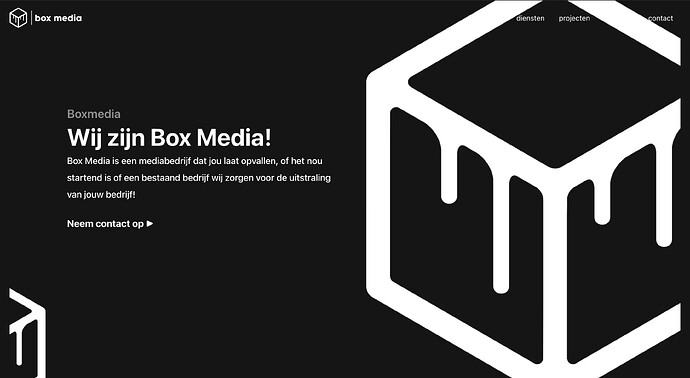Why does my background photo not go full width?
I tried everything got rid of the padding set the row and collum on full width but nothing worked.
In this picture u can see what i mean.
A link to the page will be helpful.
This should fix it for you. Put it in your custom css field.
.ast-container {
padding: 0;
}
It worked!!! Thank you so much!
But now my header and footer also don’t have padding anymore so my logo touches the side of the screen and i don’t want that. How can i fix that?
Sorry, the css I gave you affected the entire site. Please remove that.
This is a quick fix for just the full-width container on the home page:
.fl-node-6012ce417faed .fl-row-content-wrap {
margin-left: -20px;
margin-right: -20px;
}
The ast-container div wraps your entire page and has padding of 20px. Adding negative margins to the left and right of the div your background photo is in, overcomes that padding.
But if you scroll down you also see white boxes and those also need to touch the side. Can you fix that?
You really should use your theme settings for that. Don’t forget to remove the first css I gave you!