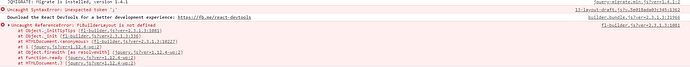Hi i wrote some custom Javascript to test some function on the global Javascript tab.
and i manage to sabotage the default beaver builder scripts and my page editor dont want to display anymore because of this error. do you know how to delete global javascript ?
i fond that beaber builder stores all my global JavaScript here an do some weird merge wp-content/uploads/bb-plugin/cache that causes the hole thing to crash if you manage to write incorrect javascript do you have any idea where i can remove my globa js without using the front end editor to solve my problem ?
Install this as a plugin and activate: https://gist.github.com/Pross/b810dede5588bb1e3fdcebac445943c0
It will clear the global JS then self deactivate.
I fond an answer to my problem here
https://kb.wpbeaverbuilder.com/article/518-troubleshooting-i-added-custom-code-and-now-i-cant-open-beaver-builder
You can start beaberbuilder on safe mode så you type on you browser like this https://yoursite.com/?fl_builder&safemode
Thanks !
1 Like