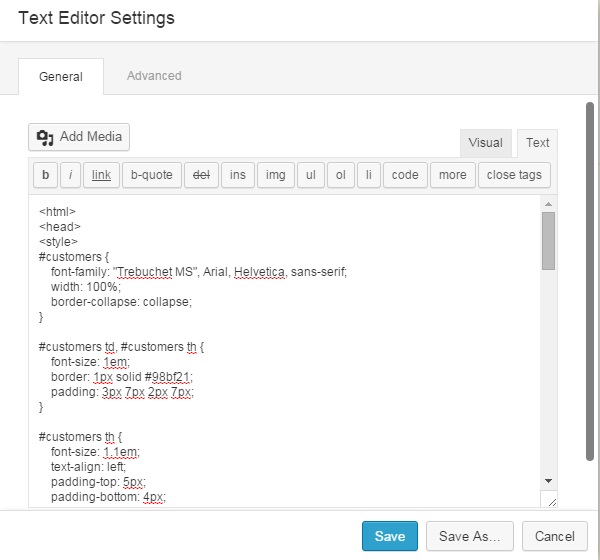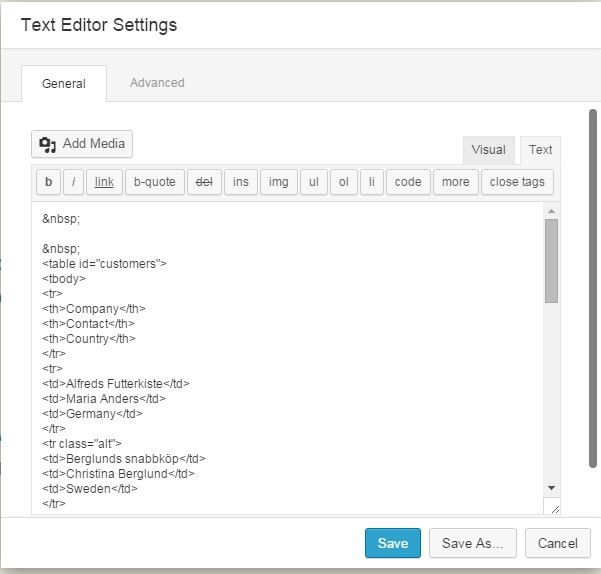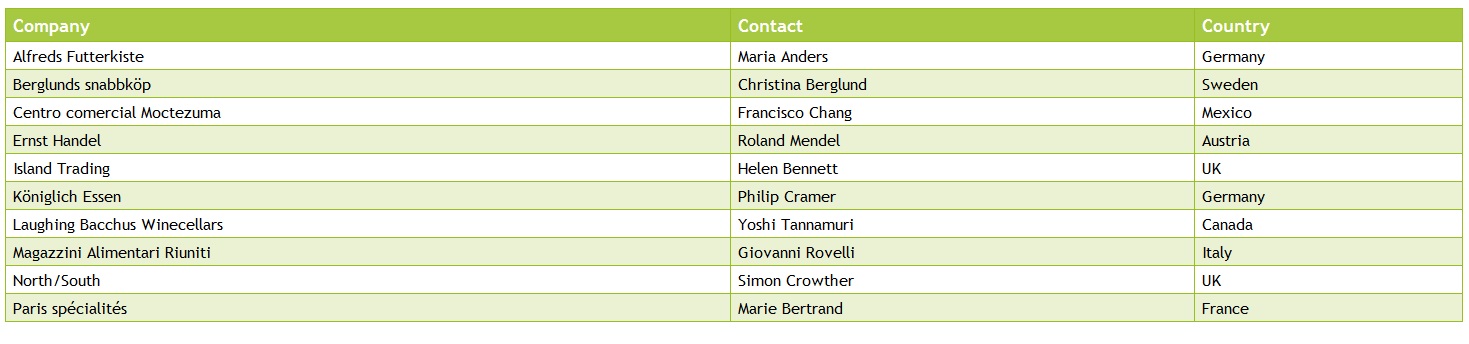I am trying to create a fancy table in one of my pages, and I am trying to use some CSS code.
But when I paste it into the text editor, it removes all the things I have put between the style tags, such as font size, color, padding, etc., and only includes the code that starts and ends with a table tag. I am including an example below, that came from www.w3schools.com:
<html>
<head>
<style>
#customers {
font-family: "Trebuchet MS", Arial, Helvetica, sans-serif;
width: 100%;
border-collapse: collapse;
}
#customers td, #customers th {
font-size: 1em;
border: 1px solid #98bf21;
padding: 3px 7px 2px 7px;
}
#customers th {
font-size: 1.1em;
text-align: left;
padding-top: 5px;
padding-bottom: 4px;
background-color: #A7C942;
color: #ffffff;
}
#customers tr.alt td {
color: #000000;
background-color: #EAF2D3;
}
</style>
</head>
<body>
<table id="customers">
<tr>
<th>Company</th>
<th>Contact</th>
<th>Country</th>
</tr>
<tr>
<td>Alfreds Futterkiste</td>
<td>Maria Anders</td>
<td>Germany</td>
</tr>
<tr class="alt">
<td>Berglunds snabbköp</td>
<td>Christina Berglund</td>
<td>Sweden</td>
</tr>
<tr>
<td>Centro comercial Moctezuma</td>
<td>Francisco Chang</td>
<td>Mexico</td>
</tr>
<tr class="alt">
<td>Ernst Handel</td>
<td>Roland Mendel</td>
<td>Austria</td>
</tr>
<tr>
<td>Island Trading</td>
<td>Helen Bennett</td>
<td>UK</td>
</tr>
<tr class="alt">
<td>Königlich Essen</td>
<td>Philip Cramer</td>
<td>Germany</td>
</tr>
<tr>
<td>Laughing Bacchus Winecellars</td>
<td>Yoshi Tannamuri</td>
<td>Canada</td>
</tr>
<tr class="alt">
<td>Magazzini Alimentari Riuniti</td>
<td>Giovanni Rovelli</td>
<td>Italy</td>
</tr>
<tr>
<td>North/South</td>
<td>Simon Crowther</td>
<td>UK</td>
</tr>
<tr class="alt">
<td>Paris spécialités</td>
<td>Marie Bertrand</td>
<td>France</td>
</tr>
</table>
</body>
</html>
In the above example, what remains after I save it starts with <table id=“customers”>
and ends with </table>