We took over an old website with a lot of mess already on it, but client insisted on some new pages which we used BB for.
Now, on there we managed to make it, but the theme is causing some issues such as the options of the rows to move down from the blue area so its nearly invisible, and not being able to select the right row/column etc.
Enabling Twenty Twenty Theme or similar removes this issue (It messes up the design, but thats fine, a lot of css and settings issues) so its quite clear there is some code conflicting on the theme.
What is the best way to resolve these conflicts as we can’t find anything relevant in console or error log files.
With useless Custom Theme -
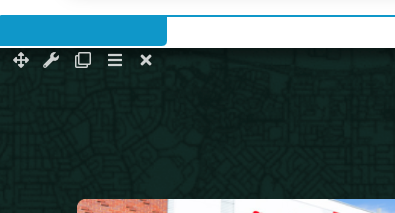
Note: The client doesn’t have the budget for a complete redesign at this time, we already tried that.