I need to add 2 logos to the home page as well as placing them where I want. How to do that?
Build your custom header with Beaver Builder and replace the theme header with Beaver Themer or a plugin like BB Header Footer.
The same as Avanti, One other thing. If it is only needed on the home page header - and your theme allows you to turn off your header - you could just use the page builder on the whole page.
Just create a header row. Under the advanced setting for rows you can add the header schema markup too.
Hi David!
Oh, this (screenshot)? Interesting, i didn’t know what that was for ![]()
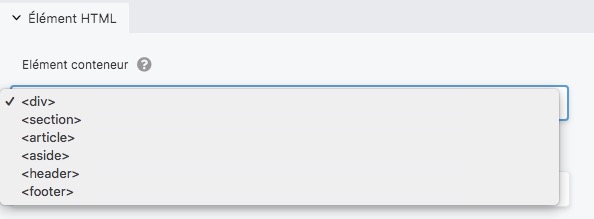
Furthermore, @germansen, if you need different headers depending on the pages, then Beaver Themer is your best bet as it allows you to precisely target where you want the different layouts to show up and not.
The Header/Footer plugins will let you change the theme header/footer for custom ones, but it’ll be site wide.
Yeah, it just appeared with no fanfare. Seems quite handy. It is making me think whether I always need Themer for a separate homepage header for a one off transparent header effect.? Hmmm?
Right, this little option allows to manually add the header/footer main container markup and bypass Themer for simple sites, nice find!