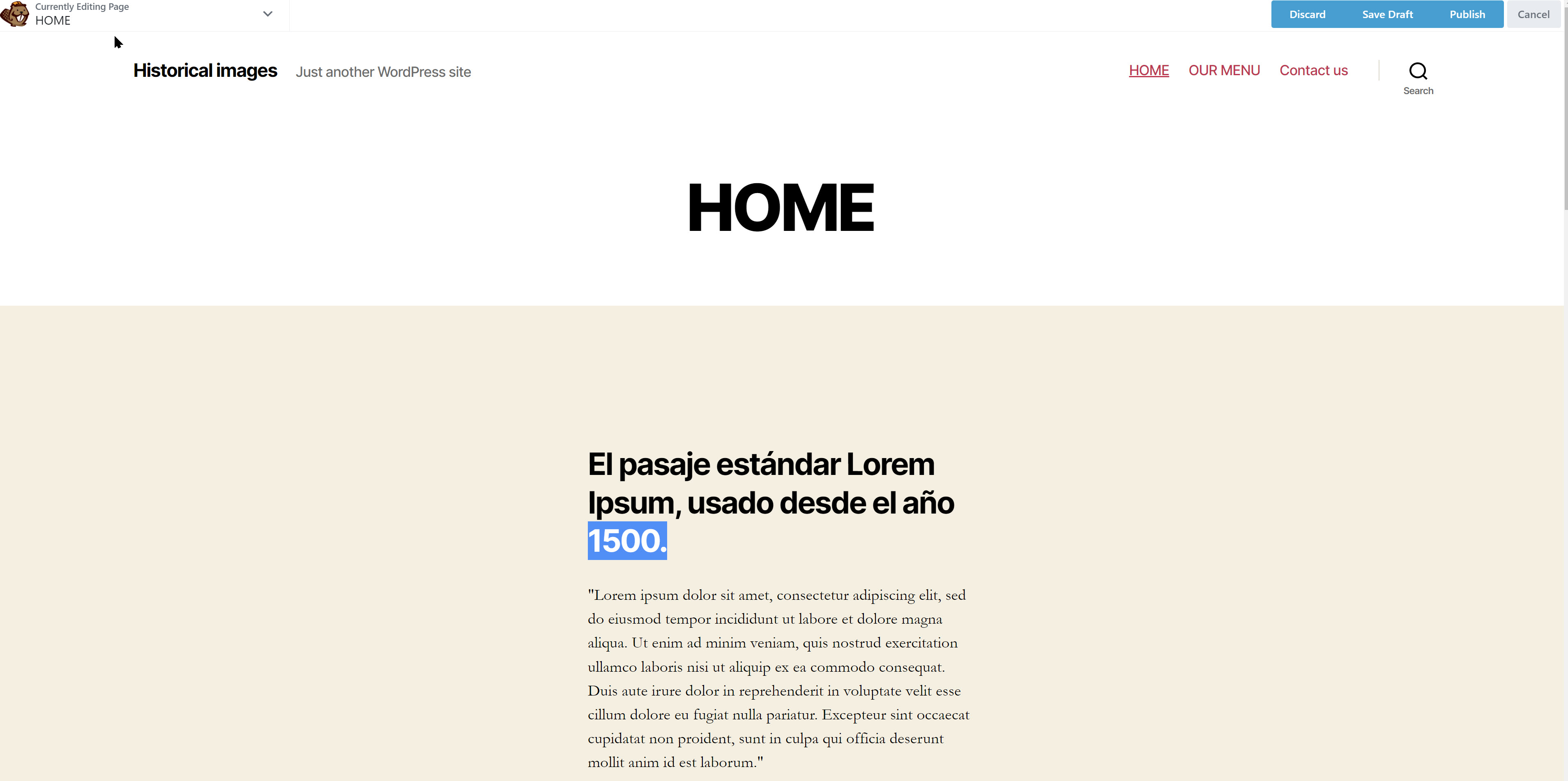
Hello.
I am looking for an easy wp builder. I have downloaded BB but have already a problem at start. Why is it not possible to make the text wider and not this narrow column. I tried to make it globally and locally 2000 px Full width, everything global and local . Does not matter, This text is always in a column . I want it full with under the top heading. What am I missing. Is it even possible or you can only put narrow columns of text?
The Builder uses the content area, your choice of theme there has a very narrow content area, I dont know if the theme has any controls for the content width but you can always use CSS to make the content wider then the BB rows etc can use the new space.
Thank you very much . It was the 2020 wp theme. As I was using BB I was changing all the settings to full width but to no avail. I finally went to the wp block builder and in page there were 3 options for the template. It was in cover template by default and I changed it to the FullWidth option. I wish this could have been changed from within the Beaver Builder editor. In any case, thank you for your reply. I will have to always check this when I download a new template.
Every theme does it differently unforunatly and there is probably 20 or so thousand of them ![]() There are a few that have built in support built in like Astra and Page Builder Framework themes.
There are a few that have built in support built in like Astra and Page Builder Framework themes.
This topic was automatically closed 36 hours after the last reply. New replies are no longer allowed.