I’m having issues loading the proper icon in an icon group. You can see here which icons I have selected versus how the icons are rendering. I’ve checked the markup and the tag syntax is correct, but they are not rendering correctly. See the Facebook and LinkedIn icon specifically:
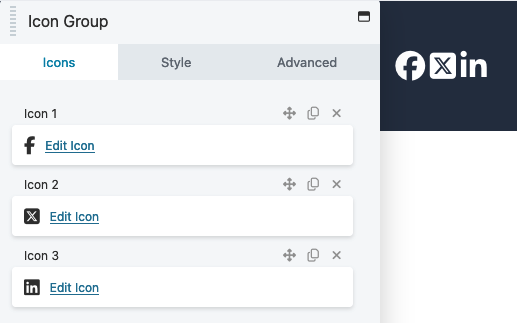
Here are my environment details:
WordPress: 6.4.1
Beaver Builder Plugin (Pro Version): 2.7.3.2
Beaver Themer: 1.4.9
Font Awesome 6 with official plugin: 4.4.0
Beaver Builder Theme: 1.7.14
Under Beaver Builder settings I have all Font Awesome Variants selected. Foundation and WordPress un-selected. Below that are the Font Awesome Integration details:
Pro Icons: Yes
Technology: webfont
Version: 6.x
V4 Compatibility Mode: Disabled
Using Kit: redacted
Custom Icons: Kit contains 0 custom icons
Any assistance would be appreciated.
