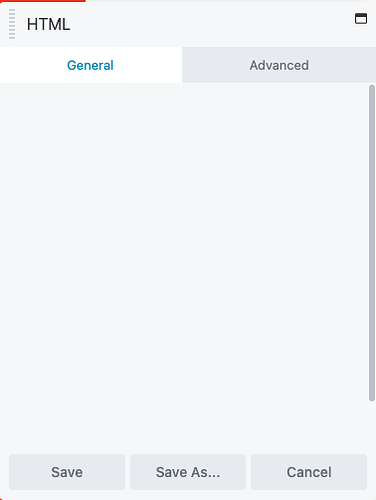Hi there, I’ve been trying to figure this one out and I’ve asked our devs to check as well, here’s what’s going on:
I’m trying to edit a section of the page, I noticed that the pop up window for editing content is empty.
I check the console log and I notice a JavaScript TypeError appearing.
************************************************************************
Beaver Builder caught the following JavaScript error. If Beaver Builder is not functioning as expected the cause is most likely this error. Please help us by disabling all plugins and testing Beaver Builder while reactivating each to determine if the issue is related to a third party plugin.
"Uncaught TypeError: s.stripSlider.slider is not a function" on line 1 of https://roundtablepizzafranchise.com/wp-content/plugins/bb-plugin/js/fl-builder.min.js?ver=2.5.1.1.
TypeError: s.stripSlider.slider is not a function
at FLBuilderColorPicker._initControls (fl-builder.min.js?ver=2.5.1.1:1)
at FLBuilderColorPicker._init (fl-builder.min.js?ver=2.5.1.1:1)
at new FLBuilderColorPicker (fl-builder.min.js?ver=2.5.1.1:1)
at Object._initColorPickers (fl-builder.min.js?ver=2.5.1.1:1)
at Object._initSettingsForms (fl-builder.min.js?ver=2.5.1.1:1)
at Object.<anonymous> (fl-builder.min.js?ver=2.5.1.1:1)
************************************************************************
I asked our devs to check this out and do the recommended action to disable all plugins and re-enable them one by one to determine if the issue is because of a third party plugin.
No luck, the Beaver Builder plugin is still not showing the right information even if most of the plugins were disabled. Here are the remaining active plugins that still kept the issue persistent. All are up to date.
- Beaver Builder (Pro Version)
- Envira Gallery
- PowerPack for Beaver Builder
- Toolset Views
- Widget CSS Classes
- Widget Options
The latest issue is now with the minified autocomplete javascript file, it seems. Here’s what’s appearing on the console log:
************************************************************************
Beaver Builder caught the following JavaScript error. If Beaver Builder is not functioning as expected the cause is most likely this error. Please help us by disabling all plugins and testing Beaver Builder while reactivating each to determine if the issue is related to a third party plugin.
"Uncaught TypeError: s.stripSlider.slider is not a function" on line 1 of https://roundtablepizzafranchise.com/wp-content/plugins/bb-plugin/js/fl-builder.min.js?ver=2.5.1.1.
TypeError: s.stripSlider.slider is not a function
at FLBuilderColorPicker._initControls (fl-builder.min.js?ver=2.5.1.1:1)
at FLBuilderColorPicker._init (fl-builder.min.js?ver=2.5.1.1:1)
at new FLBuilderColorPicker (fl-builder.min.js?ver=2.5.1.1:1)
at Object._initColorPickers (fl-builder.min.js?ver=2.5.1.1:1)
at Object._initSettingsForms (fl-builder.min.js?ver=2.5.1.1:1)
at Object.<anonymous> (fl-builder.min.js?ver=2.5.1.1:1)
************************************************************************
We still cannot edit any content on the page, nothing is appearing on the pop up window. Can someone help us determine how to fix this issue? I would really appreciate it!