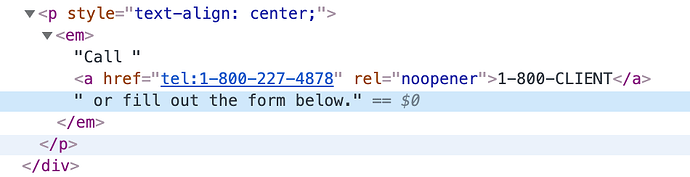Hi, I’ve used the 'a href=“tel:555555555” ’ html to create a click to call link on mobile. BeaverBuilder seems to be adding the page url in front of the link however, so it’s not working properly. So when I inspect the link it says http://mysite.com/tel:555555555. Any suggestions on what I’m doing wrong?
If you provide a link someone can have a look
I can’t provide a link, since we need passwords to access.
This is what the code looks like in the inspector.
But when I hover over the link in the inspector - the url changes to ‘http://micrositedev.wpengine.com/our-difference/tel:1-800-227-4878’
Beaver Builder does not do anything with links especially telephone links.
I tried the html in your image, worked fine, it opened facetime.
There must be an other markup error or some js somewhere else messing up your links.
Yeah, when published it doesn’t work. It’s adding the front of the URL to the link. And I don’t know where that is being added.
impossible to tell from a screenshot of the browser inspector.
Open a ticket if you cant share the url and someone will take a look, but like i said its most likely a markup issue or some other JS hijacking links.