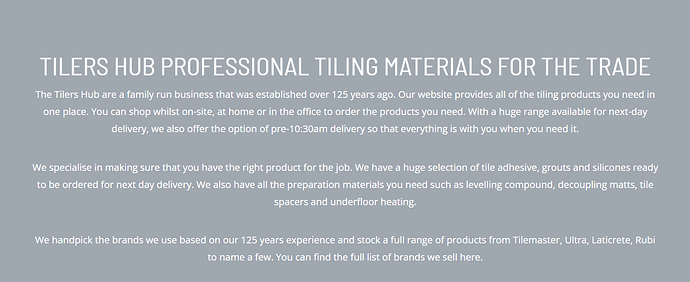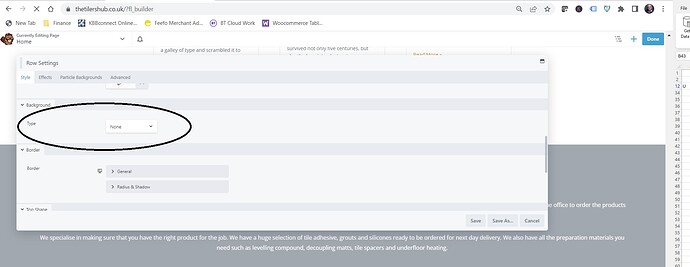Hi
I’ve had an issue with the mobile toggle menu not working. It does eventually but only when the page loads it is only happening on the homepage. I have identified that the homepage is taking ages to load due to an image not being available. I have switched off the Beaver Plugin and everything works fine.
When I have debugged the site I have got the following message Failed to load resource: net::ERR_CONNECTION_TIMED_OUT about-header.jpg
This image isn’t on the page in question and it is being called for from the 95-layout.css?ver=574f82cf88d2c2bb2287bee297831a81
The link in question is this:
{background-image: url(https://18.134.229.1/wp-content/uploads/2020/02/about-header.jpg)
This image isn’t on the site and the link is to the staging server which we have now moved from. I have cleared the cache and deleted it manually but it keeps on being created with this link in it. I have searched through to see if I can find this image anywhere and just can’t find it. I also can’t work out where the CSS files are located so I can remove them manually or are these just created dynamically.
The website address is thetilershub.co.uk
Any help would be greatly appreciated.