Hello, I am trying to make a custom post with CPT UI full width. The BB does not allow this, the Attributes for full width do not show on the custom post sidebar and also the template on BB does not apply to the Custom post.
Any idea how to do this? The template option also does not work on the custom post.
Thanks in advance!
Did you activate it for the CPT -> https://kb.wpbeaverbuilder.com/article/317-does-beaver-builder-work-with-posts-and-custom-post-types once you are within BB https://kb.wpbeaverbuilder.com/article/45-row-layouts-full-width-and-fixed-width
Thanks! I have done this already. I am using the CPT UI plugin for the custom posts.
Doesn’t seem to affect the custom post when I save it, still displays in boxed format.
Any idea how to activate the custom post attributes for full width on the CPT right sidebar?
It appears on the posts but not on the custom posts section
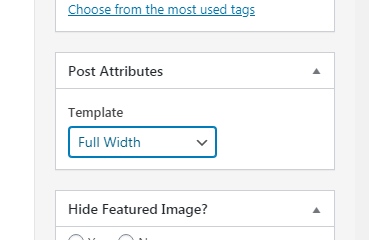
You have to copy the templates to your child theme and edit them adding the post type in the template headers.
Great, I will try that and see how it works.
I’m stuck with the same issue. I have create a couple of custom post types using my own plugin. They are set to support page-attributes.
I am using the bb-child-theme (renamed but using the right template)
One posts and pages I have the option to choose the template, but on my custom post types I only have the option to set order/parent.
I have searched through the child theme but can’t find anywhere obvious to add my custom post types as suggested.
Any Luck With this? We are facing the same issue on our site
As suggested 2 years ago, you have to copy the full width template fromn the bb-theme folder into your child theme, then open the template file in an editor and at the top of the file you have to add your cpt slug so WP knows to allow this template for your cpt.
This topic was automatically closed after 17 hours. New replies are no longer allowed.