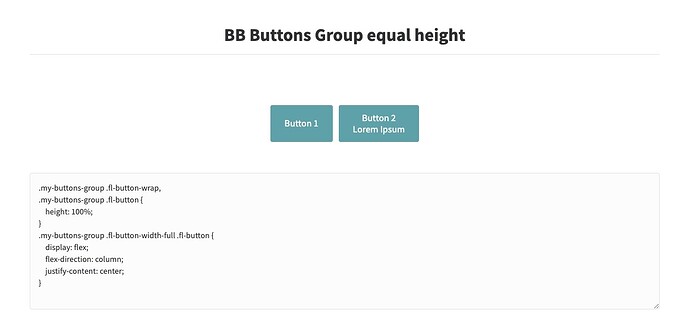I’m using the Button Group feature and need to set the button heights to the same size, regardless of the amount of text displayed. I can find button width but not height. How can I set a universal button height? I’m not very familiar with CSS so if that is required I will need detailed instructions, please.
Hi @Muffy, you can use custom CSS:
- Add a custom class to your Buttons Group module > Advanced tab, like
my-buttons-group - Add this CSS:
.my-buttons-group .fl-button-wrap,
.my-buttons-group .fl-button {
height: 100%;
}
.my-buttons-group .fl-button-width-full .fl-button {
display: flex;
flex-direction: column;
justify-content: center;
}
At most simple, custom CSS can be added via the BB Tools menu when editing a BB layout (top left of the BB bar):
- BB Tools > Layout CSS/JS > CSS tab (only for the edited layout)
- BB Tools > Global Settings > CSS tab (sitewide)
More info in BB KB: https://docs.wpbeaverbuilder.com/beaver-builder/styles/code/custom-css/
Hi, I am also trying this but when copying and pasting the code above it doesn’t work. I’m not sure whether I need to adjust the coding to ensure my actual button group name is captured? Am I missing something?