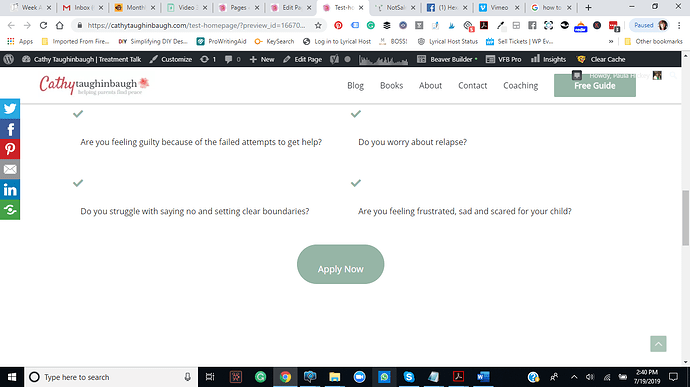Hi! I’m having trouble with the buttons and icons. There is extra padding at the top of the buttons and the text doesn’t align with the icons. Well it does until I save it and then it looks like this picture. I’ve tried every setting and updated the plugin. Any ideas? And I’m using Astra theme if that helps.
Hi,
I’ve visited the link in your screenshot, but I’m not seeing the content from your screenshot on that page. Can you add it back so I can take a closer look, please.
Hello, Thank you! I have added it back to the page. I appreciate your help.
Hi,
I’m not seeing any issue with the Button module, see below.
In regard to the icons, for some reason your icons are being wrapped with <p> tags which is making them a block. Can you disable all plugins except for Beaver Builder and see if the issue persists.
If it does, contact our help desk including a link to the topic and our team can take a closer look.