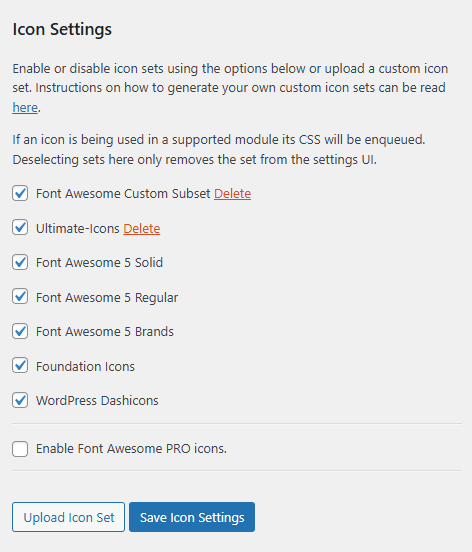I am trying to update our Twitter Logo to the X logo. I downloaded the free Font Awesome 6 (6.7.2) zip (Download Font Awesome Free or Pro | Font Awesome). I uploaded the Icon Set in the Beaver Builder Settings. While it is pulling some of the icons (solid), it is not pulling the regular or brand sets from the zip file. I cannot find a way to download just the brand icons from FA (Beaver Builder does not want the SVG file), and I am unsure how to load a single icon in Beaver Builder.
What version of Beaver Builder are you using? We worked with the Font Awsome people a couple of years ago when FA6 was being developed to make their plugin work with BB. All you need to do is install the FA official plugin and enable v6.
You should be seeing this on the icons settings

When its setup yuou will see something like this:

So this might be related to another issue I am having then. I am trying to convert a Beaver Builder Agency Version to a Starter license. (“Updates for Beaver Builder will not work as you appear to have Beaver Builder Plugin (Agency Version) activated but it is not in your available downloads.”) While other BB plugins updated, it seems the main one did/will not. Here is what I am seeing on the icon page.
I did install the Font Awesome plugin at first, but when it didn’t have any impact on the Icons page, I uninstalled it. From your screenshot, it seems like I need to figure out the Update issue first, then circle back to this.
Thanks for your time and help!
Looks like you have a super old version of BB plugin, you can download the latest from your account area and install it, WP will ask you if you want to replace the other version, just say yes.
Thanks! Updating BB did the trick. Uploading the zip from Font Awesome did not work, but once I installed Font Awesome as a plugin, BB’s icon tab updated. Thanks for your time.
This topic was automatically closed 36 hours after the last reply. New replies are no longer allowed.