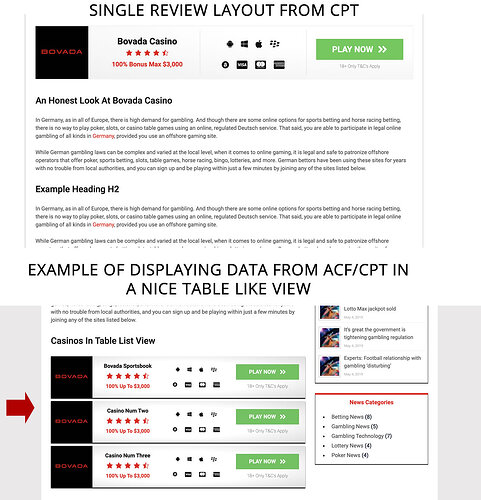Hey guys. I’m hoping I could get some insight as to the best way to achieve a few things using beaver builder, beaver themer and acf. I’m pretty good at designing various rows and boxes, but I’m struggling to understand how to display this data on other pages.
For example I created a simple cpt called “review”. Then I’m using themer and acf to display all my custom fields on each review. That all works perfectly as expected.
Where I get confused is how to display this data on other pages. For example the following screenshot shows a single review. The row at the top contains some of my custom fields for logo, rating, bonus offer ect… Again that all works perfectly and displays as expected on the singular cpt review.
From here what I want to do is save that row at the top that contains all the basic information for the casino so I can display it on other pages as needed along with many other reviews. But when I do that and try to use the saved row on another page, it doesn’t pull in the fields correctly.
So the bottom part of the screenshot above would be an example of what I want the end result to be. I want to be able to have something like a table view of each casino that pulls in certain custom fields from the actual review cpt. The idea here is that when something like the bonus offer changes for a particular casino, we can update it in one spot (on the review itself) and have everything updated across the entire website.
So in summary, I just need to know the best way to achieve displaying acf data from numerous reviews in a nice table like format across many different pages on my website. I’ve researched this on and off for weeks now and I just can’t wrap my head around it. And I really want to make sure I do this correctly from the start.
PS: I am not a developer.