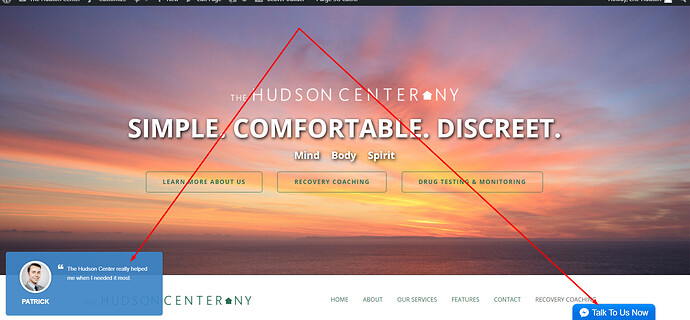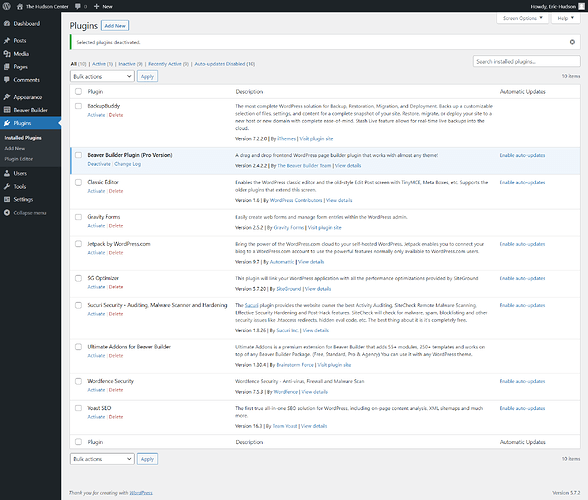site link: https://thehudsoncenterny.com/
Check your plugins page for Facebook-related plugins. Disable them to see which ones are creating the popups. There may be two of them—one for chat and one for social review. If you don’t want to use them, delete them.
It isnt part of the theme, you have edited a theme file and added it yourself. Either via footer.php or functions.php
Try looking in Appearance > Customize > Code and see if there are scripts in any of the tabs for Javascript Code, Head Code, Header Code, or Footer Code. If you find code in any of those places, removed them one-by-one to see if any are generating the popups. Especially any that have facebook or fb in the script.
There could also be javascript code in Beaver Builder Global Settings (left side of the builder toolbar bar when you are in the page editor) > Javascript.
deffo isnt in any BB settings just because of the way its in the footer, you might be right about the customiser footer code setting though