So I have created Button via HTML code with CSS hover styling. Everything works BUT when I hover over the button the default bun comes up in the background of hover like so :
How it ends up loking:
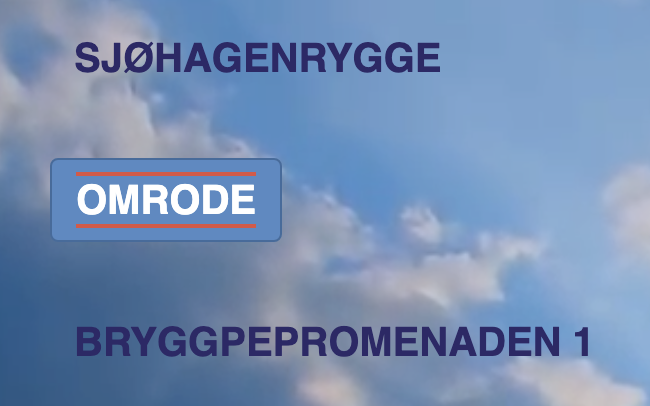
The Background on hover should be see trough not blue !!!
CSS:
button {
color: #2e276d;
text-decoration: none;
font-size: 20px;
border: none;
background: none;
font-weight: 600;
font-family: 'Poppins', sans-serif;
}
button::before {
margin-left: auto;
}
button::after, button::before {
content: '';
width: 0%;
height: 2px;
background: #f44336;
display: block;
transition: 0.5s;
}
button:hover::after, button:hover::before {
width: 100%;
}
Can someone PLEASE PLEASE HELP ???!!!