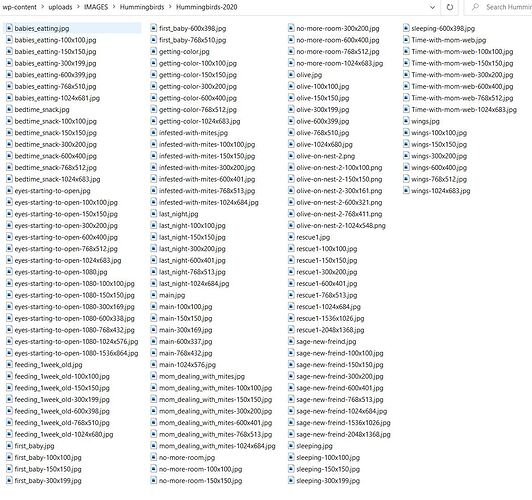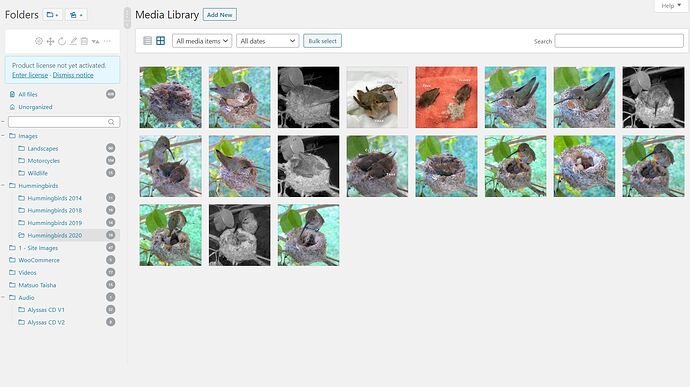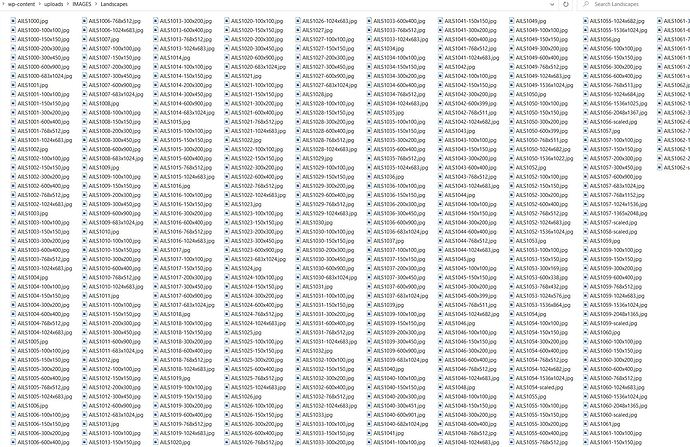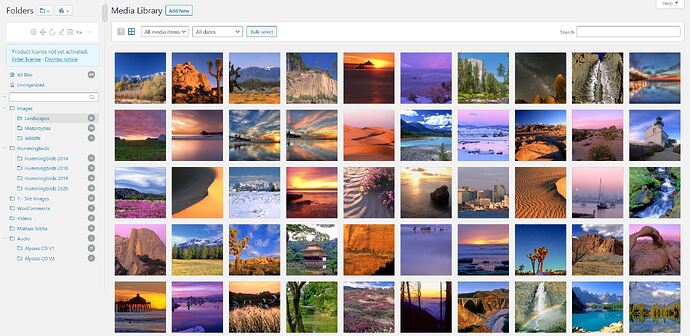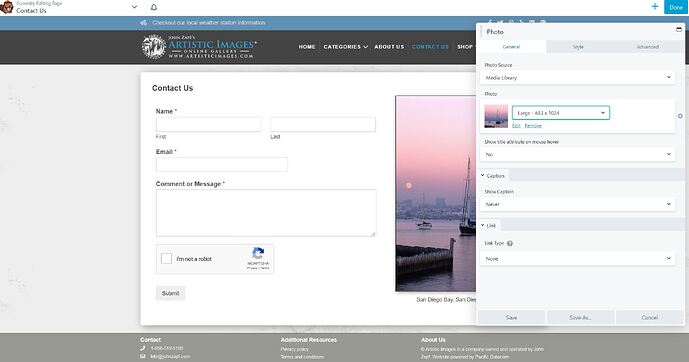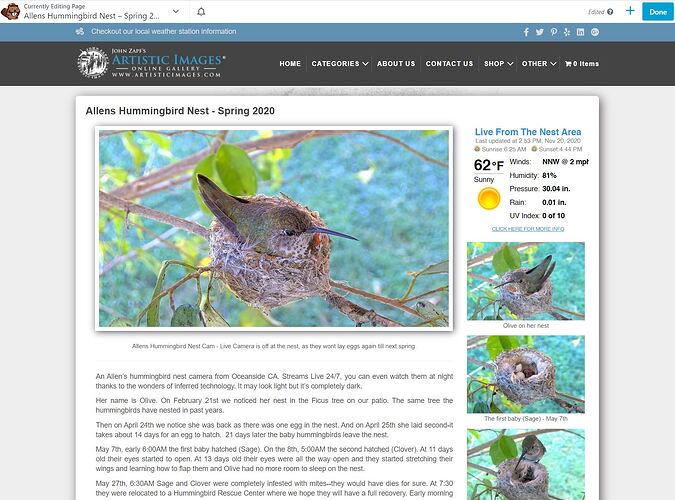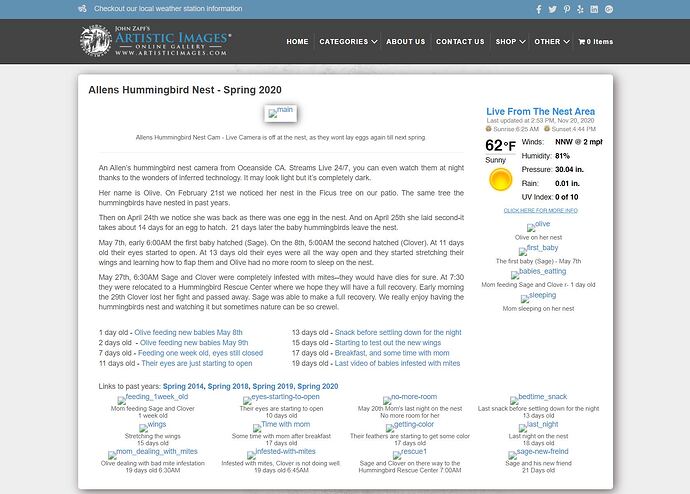and I have no idea where its getting this "https://johnzapf.com/wp-content/uploads/AILS1036.jpg"as in beaver builder it shows this; " https://johnzapf.com/wp-content/uploads/IMAGES/AILS1036.jpg " it show the picture, etc…
There is only so far we can go here. Open a ticket, provide a login and someone will take a look. But if the images are no longer on your server there wont be a lot we can do.
Right so you are using some folder plugin…
As said before… please… open a ticket if you want me to look into it.
Clearly you are not using the standard WP uploads folder for the images but you were at some point.
how would I be able to use the standard upload folder, I have 1000’s of images, videos, music, etc, etc… how on earth would I be able to do anything if all was in one folder?
So where is the image AILS1036.jpg it was not in your screenshot
So the path for the image is now https://johnzapf.com/wp-content/uploads/IMAGES/Landscapes/AILS1036.jpg and not https://johnzapf.com/wp-content/uploads/AILS1036.jpg
Again without actually logging in and seeing if there is an issue from beaver builder there isn’t much I can suggest other than remove the photo modules, and re-add them using the new URLs to include your folders. Or use a db search/replace plugin, but that will be tricky with multiple folders
RIGHT, the path from DAY 1, since I started building the site was always the same, never changed. it was always https://johnzapf.com/wp-content/uploads/IMAGES/Landscapes/AILS1036.jpg
so don’t say this is the path now, that was always the path.
that site is back up now, I am doing lots of testing, that is just temporarily at that URL as we are getting ready to move all.
I have removed all the photo plugins and it didn’t change anything. like I said I have been working on this issues for a couple weeks. and also like I said if I edit with WordPress text editor the pictures work fine.
Please, if you have a license contact support, its why it is there.
Ok, WordPress and the way it handles images in the one and only thing I HATE about WordPress!
where can I go to edit the HTML of beaver builder, this is reticules, there is obviously an issues and I have wasted way to mush time with this plugin, I need to be able to just edit the html and fix these issues as BB will not save–it has a major issue.
You dont edit HTML, nothing wordpress generates HTML files… its all generated from settings in the database.
Open a ticket, there is no more we can do here on a public forum.
FYI, I figured out the issue! If I use an image not in a (FileBird – WordPress Media Library Folders & File Manager) folder the image shows, so this is a new bug… this never happened before. Just letting you know. unfortunately is I don’t have my images in folder I will never be able to figure out what year is what, etc,
well that didn’t fix it. removed all plugins and same issues, nothing fixes it… even been all through the database. all image paths are right all is good all pictures are showing then I publish and all pictures are gone and its only on some pages. defiantly a BB issues.
All edited and all pictures there.
Than I publish, and all pictures are gone!
well nothing has changed the image urls are still https://johnzapf.com/wp-content/uploads/AILS1036.jpg which is a 404.
Contact support. There isnt much more we can do here.