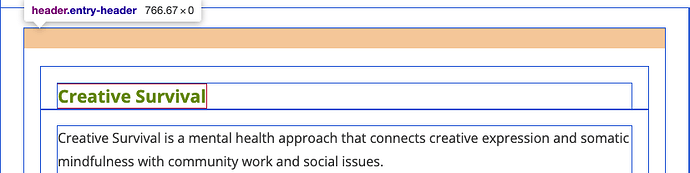Hello, I am using Wordpress to design my website, with Beaver Builder. There is a large white space at the top of my pages. Here is an example Creative Survival – Voices Counseling
I tried to mess with margins and padding and was able to adjust my landing page a little bit, but I can’t get it to move on that other page above. Here is the landing page where adjusting margins made it move up a little. https://voicescounseling.com/ I don’t understand the purpose of this large amount of padding in the cell that surrounds the text cell. I am using the visual editor tools of Beaver Builder because I don’t have the skills to adjust it in the code. I would like the top line of the copy in the left column line up with the top of the right column (widgets).
Can anyone help? Thank you