Hi,
You will notice that when scrolling down the menu is messed up up at the top of the page. How best to fix this please ?
Many thanks for the help. A maintenance screen is currently up and the log in details are in the private part below.
Stephen
Hi,
You will notice that when scrolling down the menu is messed up up at the top of the page. How best to fix this please ?
Many thanks for the help. A maintenance screen is currently up and the log in details are in the private part below.
Stephen
[Content Hidden]
Hi Stephen,
Basically, what is happening is here is that you have too many menu items for the container that houses the menu. This means that when your menu is fixed upon scroll the menu items that won’t fit into the container, are pushed beneath.
To resolve this, you have a few options:
To reduce the font size, go to Customizer > Header > Nav Style and reduce the Font Size (px) option, again play around with the setting until you’re happy.
For your Header text “The Guild of Nurses” you can reduce this as well, so that both the Header text and menu items are aligned on one row when fixed.
Add the following CSS to Customizer > Code > CSS Code and this will reduce the text size when your header is fixed upon scroll.
.fl-page-header-fixed .fl-page-header-logo .fl-logo-text {
font-size: 22px;
}
Thanks,
Danny
Many thanks Danny - that is very helpful.
One final question please - will I be able to fit a logo with the site title above the menu in the header ?
Best regards,
Stephen
Hi Stephen,
I apologise, but I am not quire sure what you’re referring to. Do you mean you want to use both a logo image and the site title above your header?
If my assumption is correct, then this isn’t possible out-the-box with the BB theme customizer options, you can use either site title or logo image, not both together.
However, you could disable the header and use modules to recreate your header. For example, use the Text module for your Site title, Photo module for your sites logo and finally the menu module for your navigation.
Thanks,
Danny
Many thanks Danny and your assumption is correct. Great idea using the modules and I had forgotten that.
Best regards,
Stephen
No problem Stephen, happy to help.
Thanks,
Danny
Hi Danny - sorry one more quick question please - I have made the web site using the default header and menu.
When I want to change it using the menu module with a text and image module as the header - how best to do this please - as I want to keep everything below the current default menu.
Many thanks for the help
Stephen
Hi Stephen,
When you say you wish to keep everything below the current default menu. Are you referring to the menu that is currently on your site or when your use the menu module?
Thanks,
Danny
Many thanks Danny - yes I am referring to what is on my web site already. I am using the default menu and the web site is almost finished. I will need change to the image module for the header and with the menu module as well. The questions is how best to change to this without losing the web site ?
Many thanks for the help
Stephen
Hi Stephen,
You won’t want to keep the menu that is on your site already, if you want to add your own image and site title using modules. As you’re going to need to disable the Header which will hide the both your logo image and navigation. That is why I mentioned the menu module.
What I would do is use the modules to create your ideal layout. Save the row containing the modules and then remove it from your page. Then disable your header in the Customizer and save. Now you should have no header on your site.
You will then want to follow the instructions on this topic to add your global header modules to all pages and posts.
Alternatively, you could add your use the Content option in the Customizer > Header
Header Layout and set the Content option to Text and use HTML to add your site title. For example:
<h1>My Site Title</h1>
Like this:
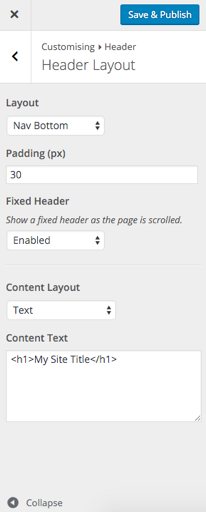
Which will give you the following:
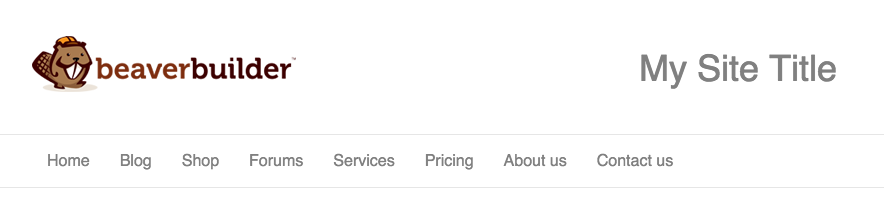
Thanks,
Danny
Many thanks and got that Danny - really appreciate it. I will give it a go in due course.
Best regards,
Stephen