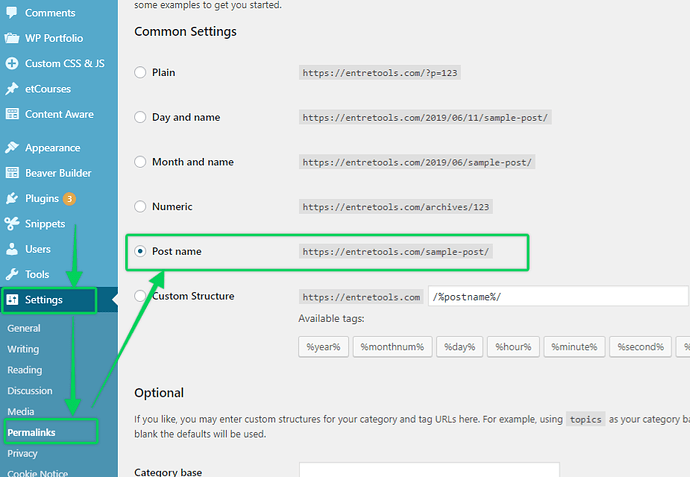I am new to Beaver Builder and having challenges with my permalinks. I manage a single website through WordPress and use Beaver Builder. In previous versions I could just go to page settings and change the page permalink to whatever I wanted, but that does not appear to be the case now. The page currently reads as http://littleapplebbq.com/?page_id=422. I want to change it to read http://littleapplebbq.com/sponsor. How do I do that?
Thanks for the article. Basically it was a really lengthy explanation about permalinks, and if I understand correctly, I can’t just click and rename the permalink at any time. That is a HUGE bummer! It also appears it is now a huge time suck to work around the system rather than just a few clicks. Very disappointing!
Looks like permalinks are working for your site now.
Usual reasons for them not working is either the mod_rewrite module is not installed or enabled in apache, or if using nginx you are using the wrong try line in the config file.