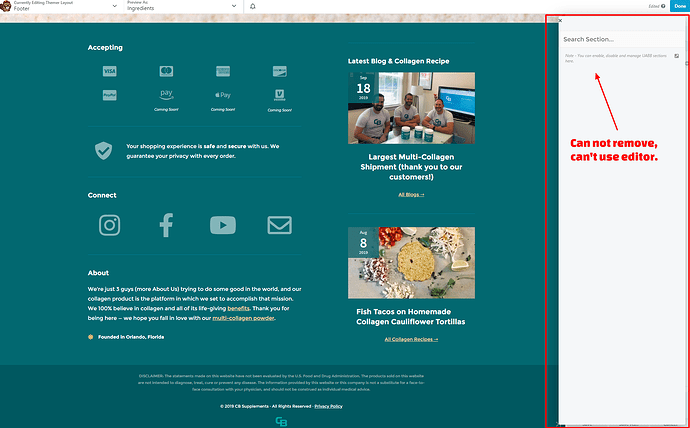When editing a themer layout, the “Search Section” automatically pops up and I can’t get rid of it. The “x” close icon doesn’t work and neither does the shortcut key “Control I”.
I realize you can close it by clicking the + sign, but I then dock the editor on the right of screen and it pops back up and I’m unable to close.