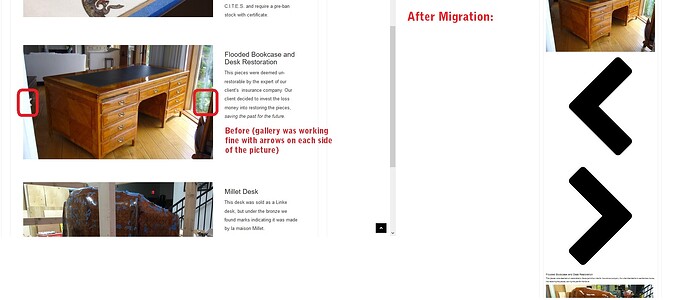Hi there, I migrated my website to a new domain. Everything looks (almost) fine, but some images are missing and the Beaver Buidler bar is not showing, so nothing can be edited. How do I fix this?
Good evening,
I have the same problem after moving a website…Everything looks fine (not the galleries who show big arrows instead of the galleries themselves - see attached picture) but I can’t access Beaver Builder in any page…
Any help is more than helpful.
Thank you so much in advance.
Lydia
Hi Lydia, a supporter helped me solve the problem. The issue is that the site’s uploads directory has an htaccess file restricting access to JS files inside. Removing that file fix it instantly. But you need access to your FTP-directory to do this. Granting access to the supporter did the trick for me ![]()
Thank you for your tip…but it doesnt work.
When I delete the .htaccess, I have 404 on all pages but the home page.
Don’t know what to delete or keep into the file…
(I also have Joomla websites on this GoDaddy hosting)
If anyone has an idea…it will be more than welcome 

===========================================================================
Security Enhanced & Highly Optimized .htaccess File for Joomla!
automatically generated by Admin Tools 4.0.1 on 2016-11-19 21:32:05 GMT
Auto-detected Apache version: 2.2 (best guess)
===========================================================================
The contents of this file are based on the same author’s work "Master
.htaccess".
Admin Tools is Free Software, distributed under the terms of the GNU
General Public License version 3 or, at your option, any later version
published by the Free Software Foundation.
!!! IMPORTANT !!!
!! !!
!! If you get an Internal Server Error 500 or a blank page when trying !!
!! to access your site, remove this file and try tweaking its settings !!
!! in the back-end of the Admin Tools component. !!
!! !!
!!!
RewriteEngine enabled - BEGIN
RewriteEngine On
RewriteEngine enabled - END
Send ETag (selected method: )
Rewrite rules to block out some common exploits – BEGIN
RewriteCond %{QUERY_STRING} proc/self/environ [OR]
RewriteCond %{QUERY_STRING} mosConfig_[a-zA-Z_]{1,21}(=|%3D) [OR]
RewriteCond %{QUERY_STRING} base64_(en|de)code(.) [OR]
RewriteCond %{QUERY_STRING} (<|%3C).script.(>|%3E) [NC,OR]
RewriteCond %{QUERY_STRING} GLOBALS(=|[|%[0-9A-Z]{0,2}) [OR]
RewriteCond %{QUERY_STRING} _REQUEST(=|[|%[0-9A-Z]{0,2})
RewriteRule . index.php [F]
Rewrite rules to block out some common exploits – END
Advanced server protection rules exceptions – BEGIN
Advanced server protection rules exceptions – END
Advanced server protection – BEGIN
Advanced server protection – END
Joomla! core SEF Section – BEGIN
RewriteRule .* - [E=HTTP_AUTHORIZATION:%{HTTP:Authorization}]
RewriteCond %{REQUEST_URI} !^/index.php
RewriteCond %{REQUEST_FILENAME} !-f
RewriteCond %{REQUEST_FILENAME} !-d
RewriteRule .* index.php [L]
Joomla! core SEF Section – END
BEGIN WordPress
The directives (lines) between BEGIN WordPress and END WordPress are
dynamically generated, and should only be modified via WordPress filters.
Any changes to the directives between these markers will be overwritten.
RewriteEngine On RewriteBase / RewriteRule ^index\.php$ - [L] RewriteCond %{REQUEST_FILENAME} !-f RewriteCond %{REQUEST_FILENAME} !-d RewriteRule . /index.php [L]END WordPress
How can I grant access to the supporter?? Thanks
We need a supporter to answer the thread ![]()
Hi Lydia, you shouldn’t delete the HTaccess file - but it shouldn’t be that complicated to fix . However, I do ask that you have a supporter help you. I will get off the thread now, to let you guys handle it. Just wanted to let you know that I had the same problem, and it was fixed.