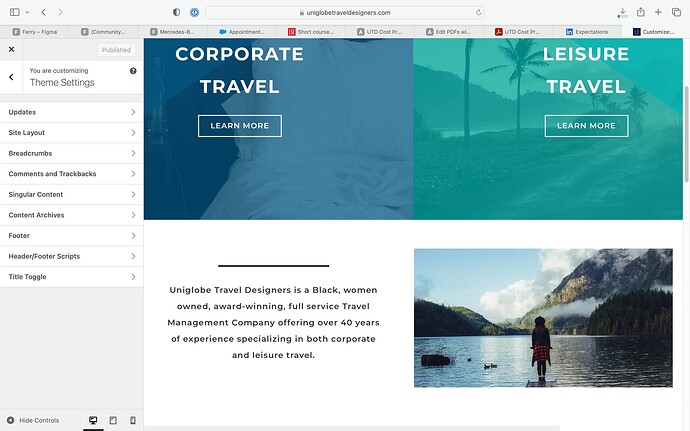Hi, trying to change the body text font across my whole site. I figured out how for individual elements but it only works on some and is also tedious / may miss certain elements if I don’t make a site wide change.
trying to change the font of the paragraph that starts with “uniglobe travel designers…”
I’m new to BB and getting access to an already built site so really don’t have any clue where to do something like this, thanks so much!
Hi Jamie,
It looks like your child-theme is based on the Daily Dish Genesis theme by StudioPress https://www.studiopress.com/, not Beaver Builder.
The global font family for your paragraphs is set in the theme style.css file:
body {
background-attachment: fixed;
background-color: #fff;
background-position: top left;
background-repeat: repeat;
color: #363636;
font-family: Montserrat, sans-serif;
font-size: 17px;
font-weight: 600;
line-height: 2;
letter-spacing: 1px;
-webkit-font-smoothing: antialiased;
}
You’ll need to make sure the font you want to use is being loaded into your theme, then change Montserrat to the name of that font. If you don’t have experience doing this, you’ll need to hire a WordPress dev to help you.
Oh great got it thanks! Yes I have experience with CSS just not in a Managed Wordpress site…where is the style.css file located / how do I access it?
Thanks so much this is very helpful
Your theme’s style.css is here: https://uniglobetraveldesigners.com/wp-content/themes/daily-dish-twj-2018/style.css
You should be able to use sftp to access it. Or your hosting provider may give you cpanel or something similar with a file editor. Make a backup before editing any of your site files