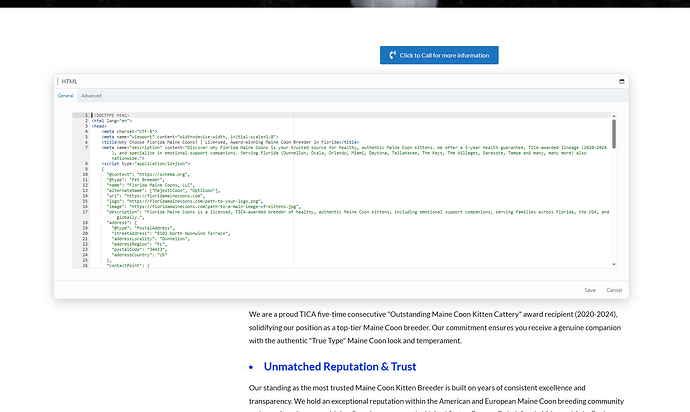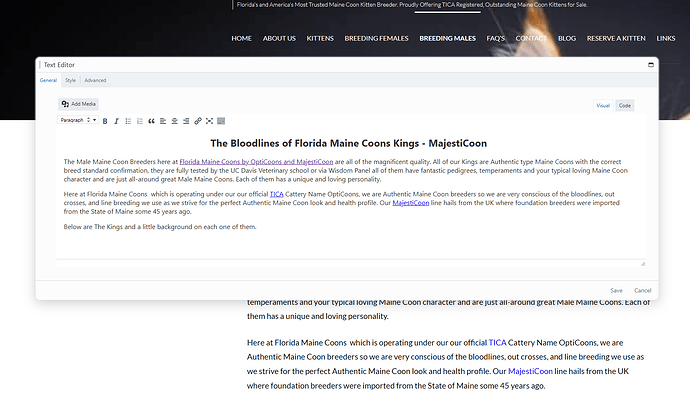I entered HTML mode to check some code, and now I’m unable to exit. I see no buttons or links back to visual mode, and BB seems to be still active as the page has a green dot, but when i open the page HTML mode automatically opens instead of Visual
You mean all your modules are in one text module?
No, i mean the only option i have is HTML programming on just my HOME page, I cannot toggle back to TEXT editor, all other website pages give me the ability to toggle between CODE and TEXT, how can I get this page back to TEXT, how do i get back to TEXT/Visual mode?
Ok, thats two different modules.
The bottom one is the rich-text module, this one is for adding text, its actually the old WP post editor in a module.
The top one is the HTML module, this is where you add raw HTML code … looks like you have pasted an entire web page source into the html module… which you never need to do. A web page should only ever have one <head> section
OK, i will look to correct that. My issue is how to get this page out of HTML mode and back to the text module?
There is no “page in html mode”
If you pasted HTML into a HTML module, then the HTML needs to stay in the HTML module.
Are you trying to edit the HTML in the HTML module?
Are you trying to add JSON schema to a page?
I see, I dragged in the HTML module and pasted the code. I am assuming I can also drag in the TEXT editor into sections where I want to use the TEXT mode?