The text I have over my slider image is hard to read. Is there a way to create a semi-transparent box between my text and the slider image so the text can be easily read?
Here’s a screen capture of what I’m talking about - 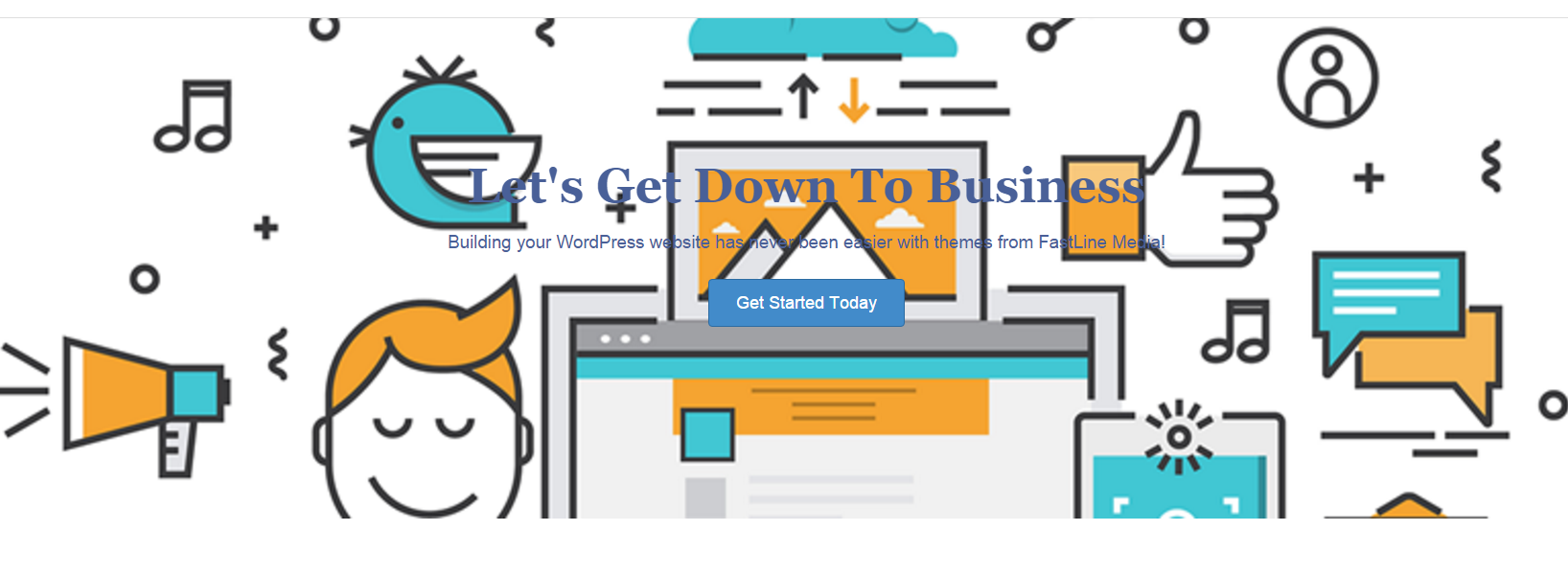
The text I have over my slider image is hard to read. Is there a way to create a semi-transparent box between my text and the slider image so the text can be easily read?
Here’s a screen capture of what I’m talking about - 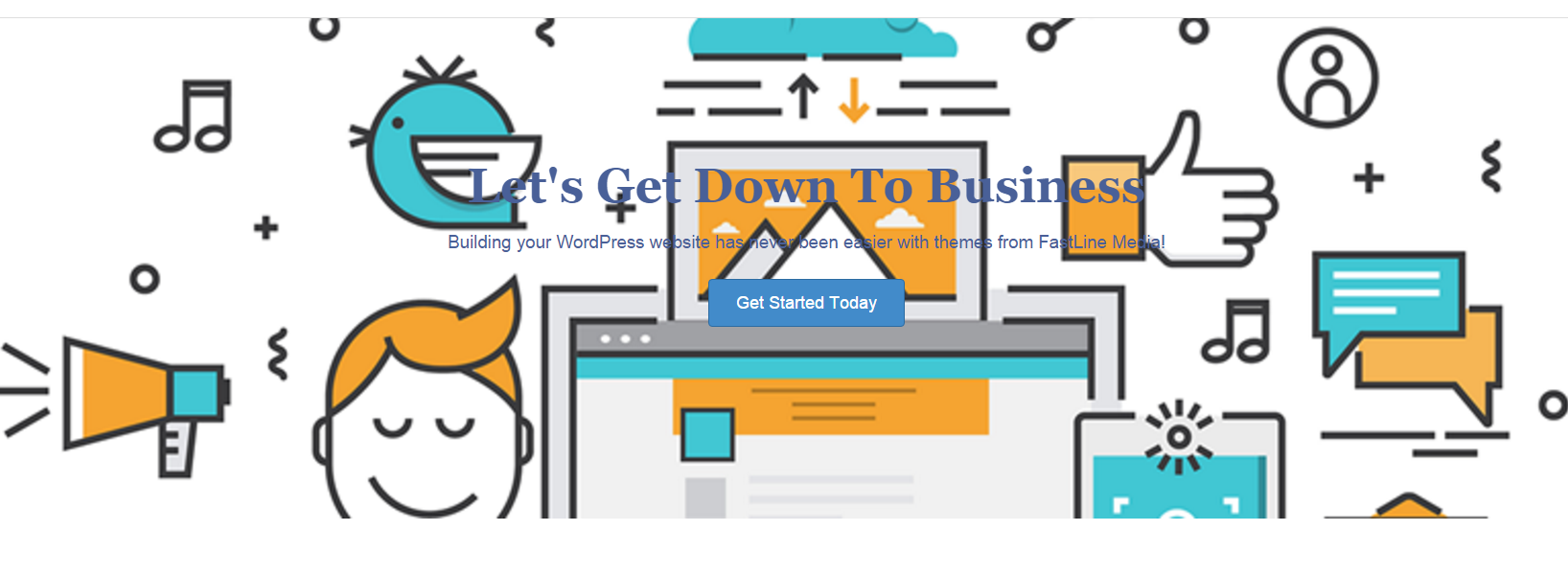
I’m thinking I should just lighting the slider image and or maybe add a darker overlay with a transparency to it - and then put white text over the top. I just wasn’t sure if BB had something built in already that I was missing?
Hi Jim,
Can you provide a link to your site, so we can take a closer look, please?
Thanks,
Danny
I have to be offline until later tonight, but I will check back later.
Thank you.
Hey Jim,
You can certainly set a color overlay over your background image. Just scroll down the Row Settings modal and you’ll see it if you set your background to Photo. The screenshot below is for reference.
View post on imgur.com
You can also set a dark background color to your Column as well if you’d prefer that route. You can access the Column Settings by hitting the book like icon on the module’s toolbar. Check the screenshot below for reference. ![]()
View post on imgur.com
Hope this helps!
Ben
Thanks Ben!
No worries at all, Jim! Enjoy! 
Ben