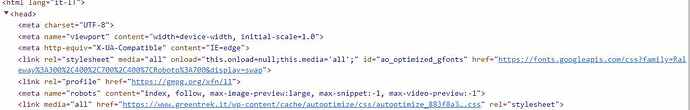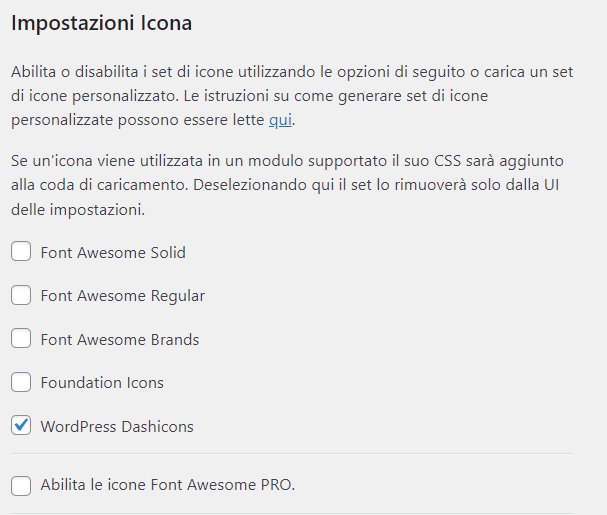Dret
March 10, 2023, 12:58pm
1
Hi to all,
I need to prevent BB from loading on page any file from Font Awesome.
I removed any modules that contains FA icons and i blocked the loading of the font-icon width this script in function.php file:
remove_action( ‘wp_head’, array( ‘FLBuilderFonts’, ‘preload’ ), 5 );
But i still have the css loaded by BB inside the pages, here the file link in tag:
/wp-content/plugins/bb-plugin/fonts/fontawesome/5.15.4/css/all.min.css?ver=2.6.2.3
I reset all cache and tryed various script to prevent this file from being loaded but with no result.
Any idea about solution?
P.S. I’m using the Child-theme of BB.
Thanks in advance!
pross
March 10, 2023, 2:27pm
2
Would need to see the url for the page with the problem. The icons only load if you or something in the page uses fa5 icons.
Dret
March 10, 2023, 3:07pm
3
This is the page: https://www.greentrek.it
There’s a reference to FA in the search icon button of BB-Child Theme but also removing it from template the problem remains. At the moment this class (“fas fa-search”) in also overrided by CSS to a dashicon.
However, you will find the FA code inside this CSS bundle (I rebuilt the cache now):
https://www.greentrek.it/wp-content/cache/autoptimize/css/autoptimize_883f8a3380efd48690ee2188f760b945.css
You can find it in the code just below the <meta name"robot" > tag, an image in attachment:
Thanks for support!
pross
March 10, 2023, 3:21pm
4
Using wp optimise to concatenate all the css then minifiying the html makes it almost impossible to debug anything, might as well be encrypted or an image.
Like I said before, anything that uses fa5 is going to enqueue fa5. You are using the theme search, that uses fa5 icon so the theme enqueues fa5.
There is an option in the BB advanced options to disable fa5 from enqueuing.
Dret
March 10, 2023, 3:37pm
5
There is an option in the BB advanced options to disable fa5 from enqueuing.
Already used with no result. I also remove any references in Customize theme setting.
I turned off all cache system if you want to see the css outside the bundle.
pross
March 10, 2023, 3:41pm
6
It 100% works, I just tried it. Can you show me a screenshot of the option you changed?
Dret
March 10, 2023, 3:57pm
7
I change nothing in the last hour. I attach the settings I made before these posts:
Now I disabled also the site search… but I still see FA css in my code!
here a copy-paste:https://www.greentrek.it/wp-content/plugins/bb-plugin/fonts/fontawesome/5.15.4/css/all.min.css?ver=2.6.2.3 ” media=“all”
pross
March 10, 2023, 4:10pm
8
Read the text at the top of that page. Those setting do NOT stop icons enqueing. You need to click the advanced tab
Dret
March 10, 2023, 4:21pm
9
Sorry I confuse the Option tab!
YES! Now is working, removal is complete and I can also re-activate the search.
Thanks for support, have a nice day!
system
March 12, 2023, 4:22am
10
This topic was automatically closed 36 hours after the last reply. New replies are no longer allowed.