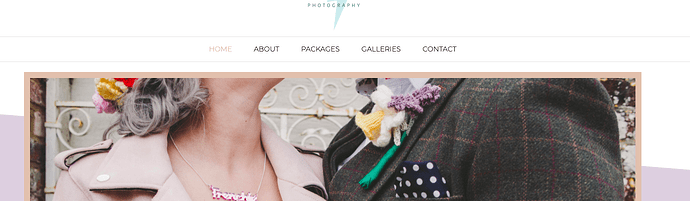Hi all, I would like to create a transparent header that becomes a solid colour upon scrolling.
An example would be like this. https://visticawa.com/
Currently, I have already created the transparent header using this.https://kb.wpbeaverbuilder.com/article/237-merge-page-content-into-the-header
However, how do i make it a solid colour upon scrolling?
I would like to know this as well. Any update on this?
Zaheer
October 23, 2020, 6:12am
3
Hello, If you are using beaver builder theme builder for creating header you can add a small CSS code in your customizer section
header.fl-theme-builder-header-scrolled {
Hello, this is also exactly what I need to do but when I tried this it didn’t work. Anyone else give this a go successfully?
Thanks in advance
Zaheer
April 16, 2021, 1:10pm
5
Can you please send the link to your site. I can look at it and update you
1 Like
Hey! Thanks for getting back to me, I think I figured it out thank you. However I have another site I’m building and I’m trying to get rid of the thin lines on the header.
I wonder if you can advise on the right css to input to get rid of them! The site is miniandme.skizzar.site if that helps!! Thanks in advance
Zaheer
April 21, 2021, 7:10am
7
EmmaRollason:
miniandme.skizzar.site
header.fl-page-header div.fl-page-nav-wrap {
Zaheer… you da best! Have an amazing day! THANK YOOOOU!